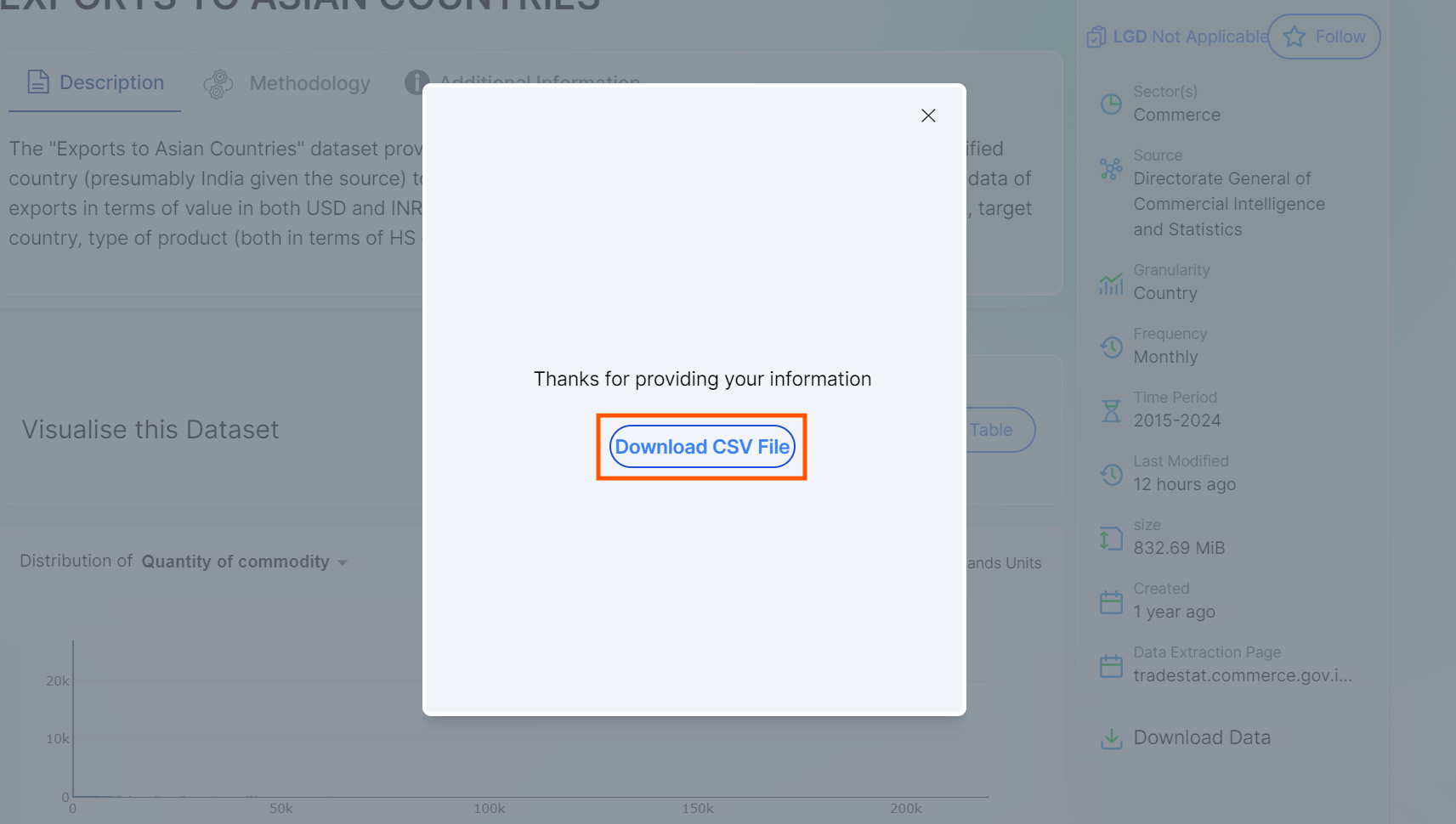How to Download a Dataset?
1. You can download a sample dataset by clicking the “Export Sample Dataset” button in the Dataset Preview section.
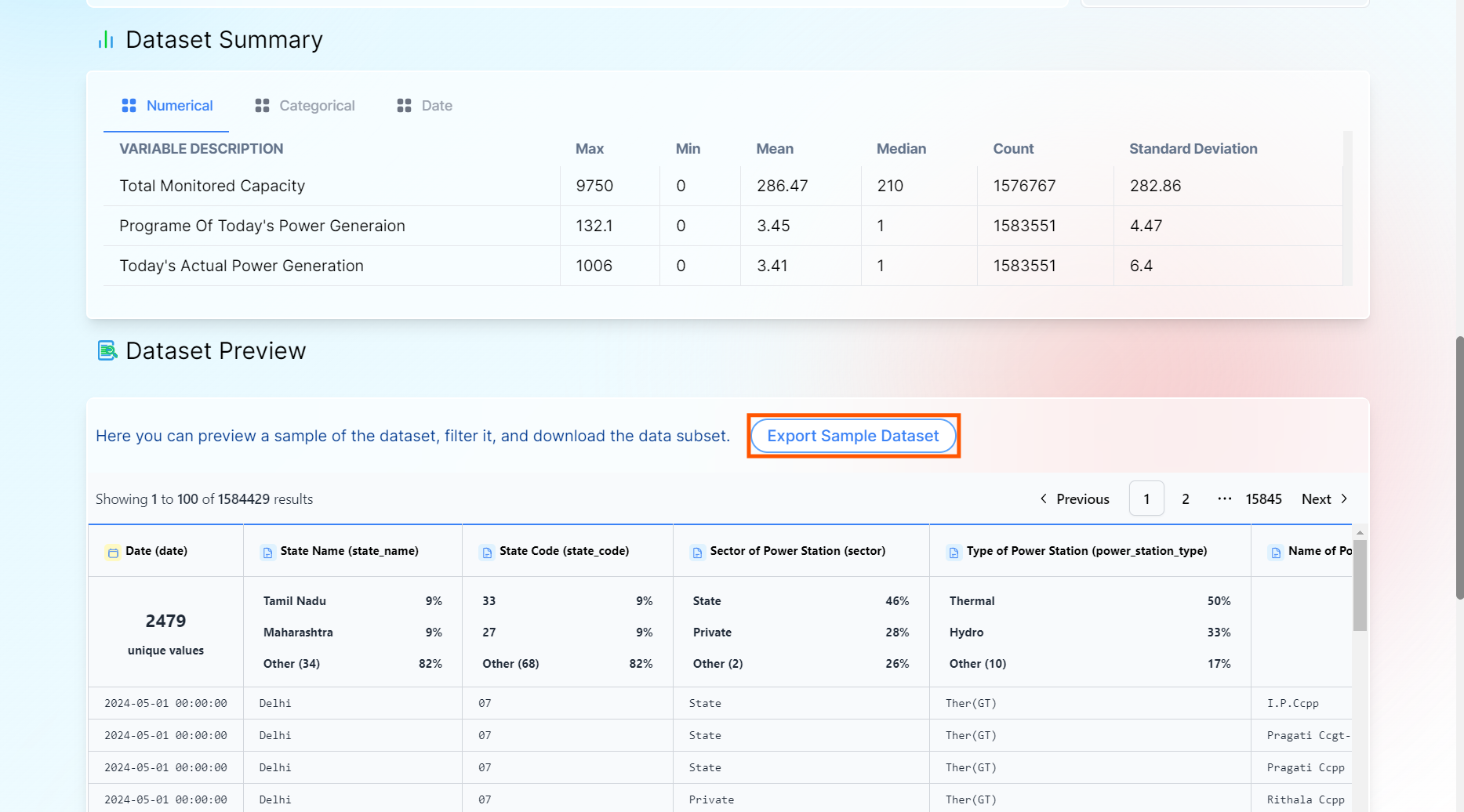
2. If you want to download the entire dataset, click the “Download Data” button in the sidebar.
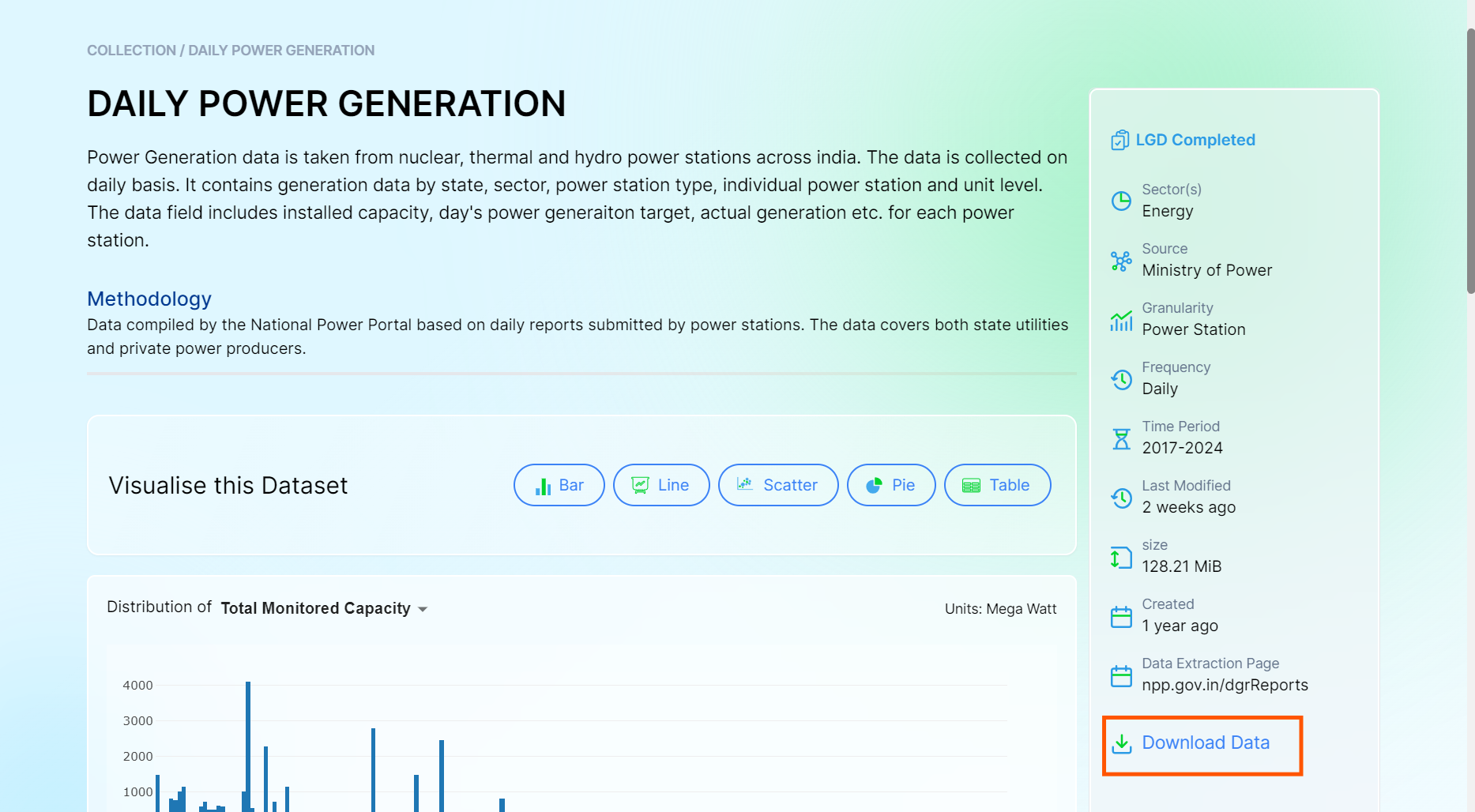
3. If you are not signed in, you will be redirected to the Sign In page. Select your account to proceed, and then you will be able to download the dataset. If you are already signed in, the “Purpose of Download” dialog box will appear directly.
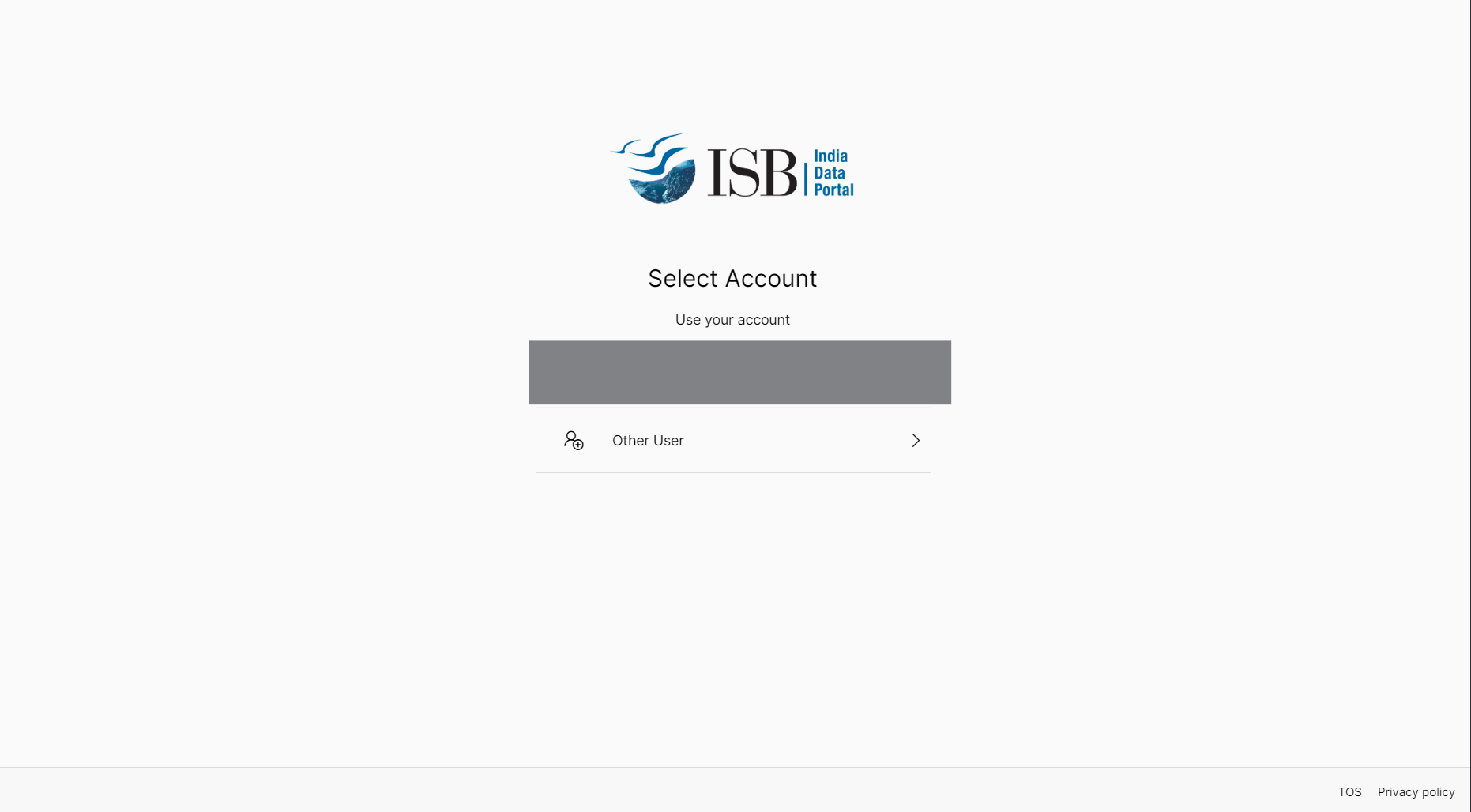
4. A dialog box will appear asking for the purpose of the download. Fill in the required details, and then proceed to the next step.
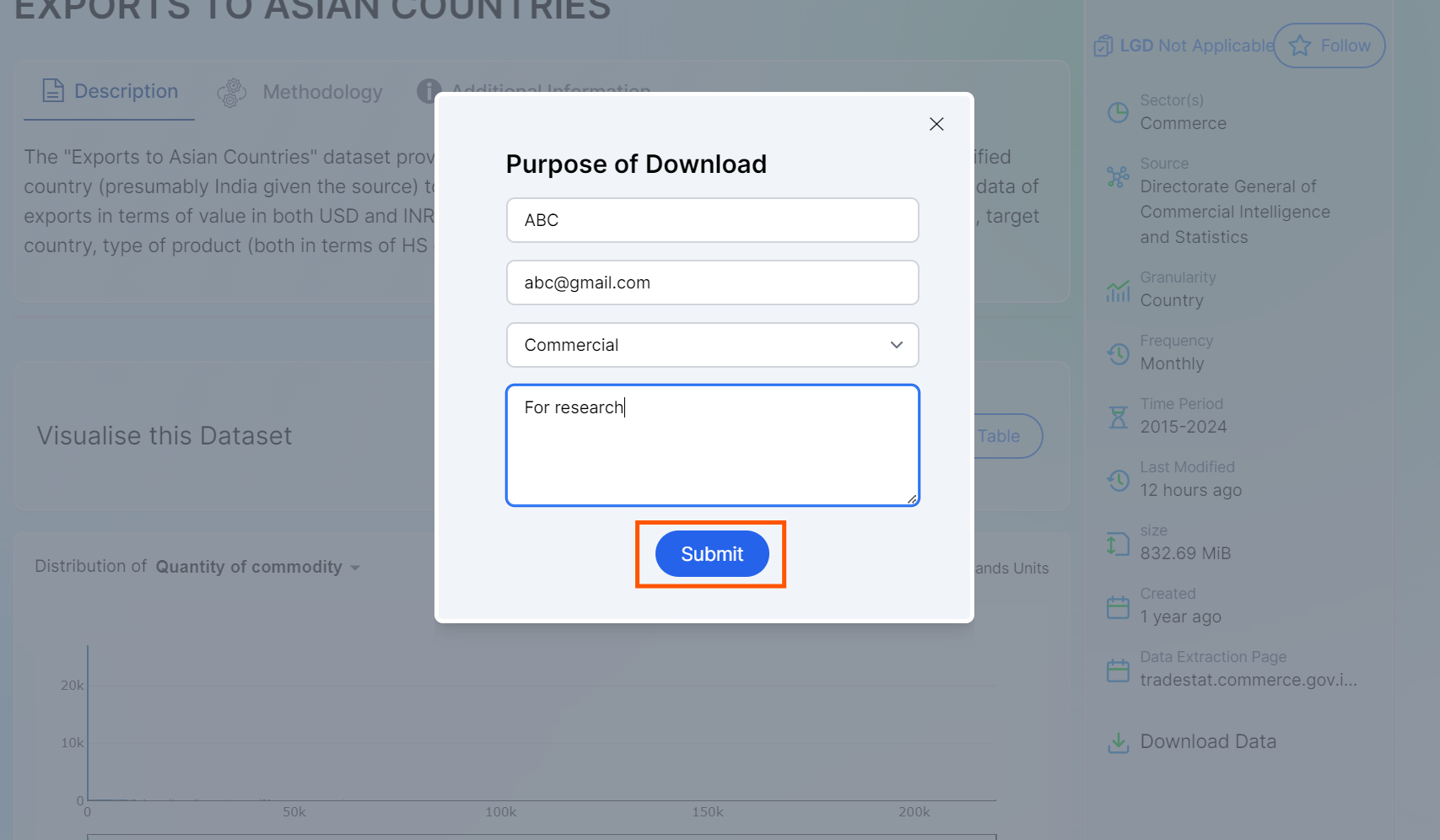
5. In the next dialog box, click on “Download CSV File” to download the dataset.