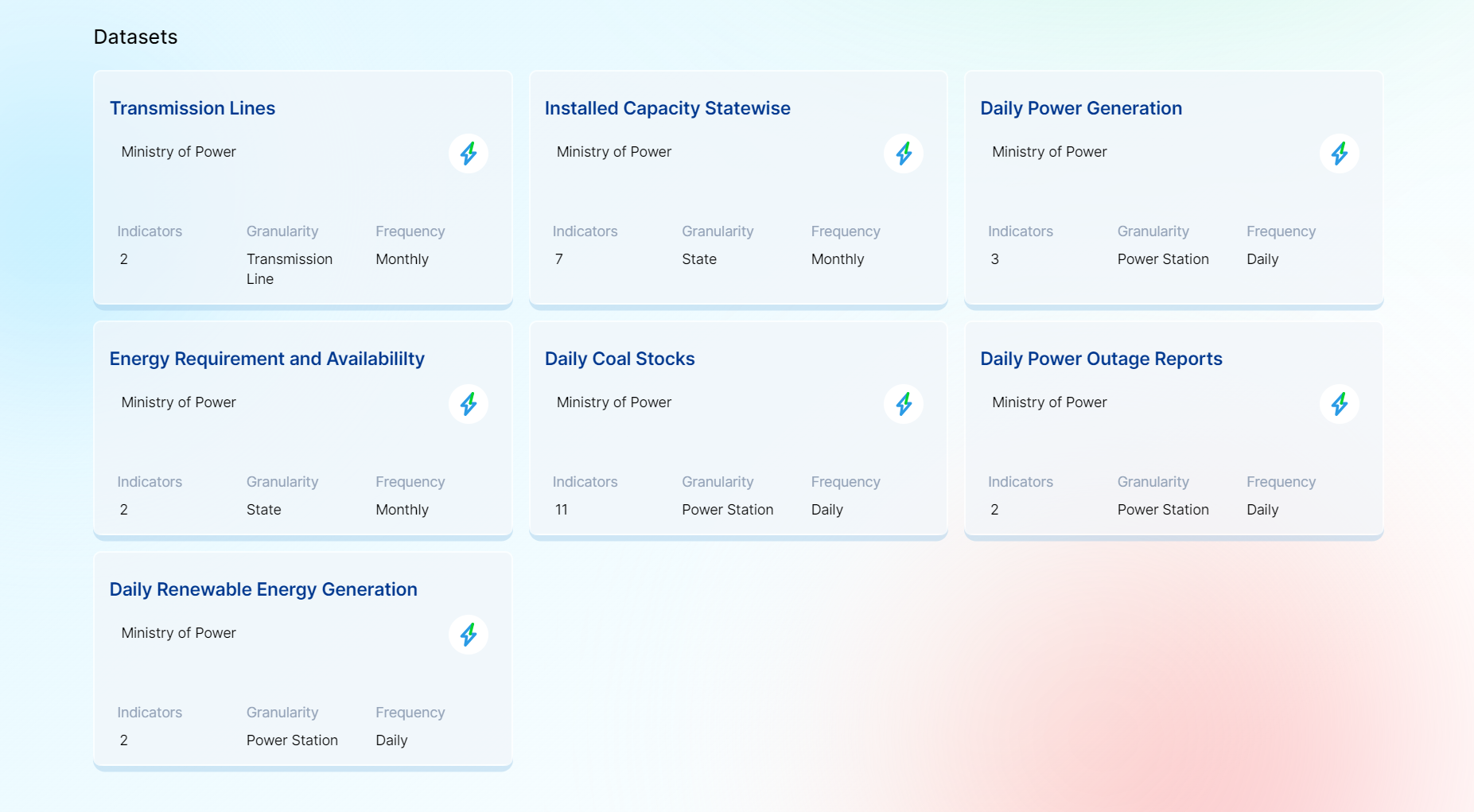How to Navigate to the Collections Page?
1. If you are on the “Home” page, the “New Dataset” section contains cards. The title of each card is the name of the collection.
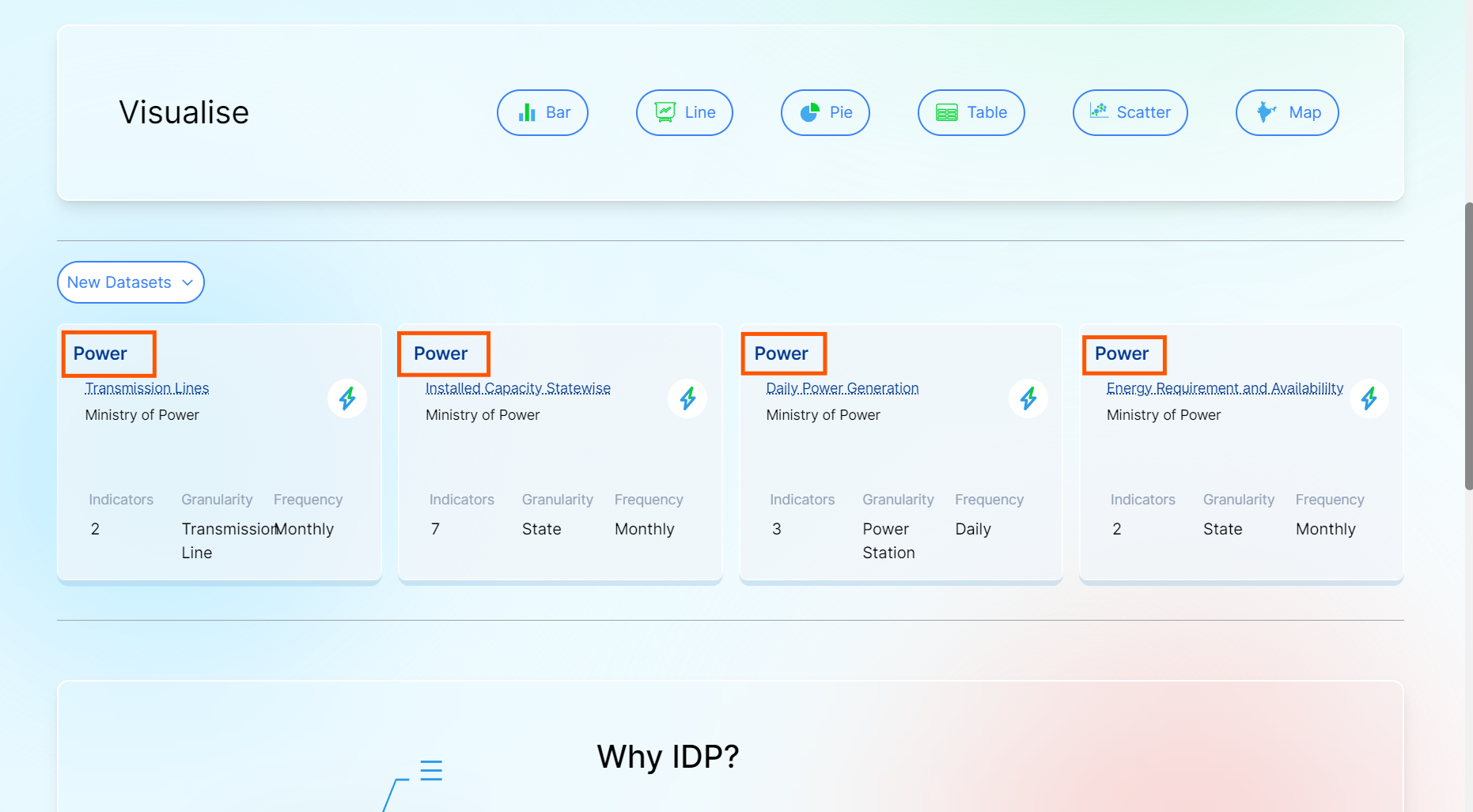
2. You can also select collections if you are on the “Datasets” page.
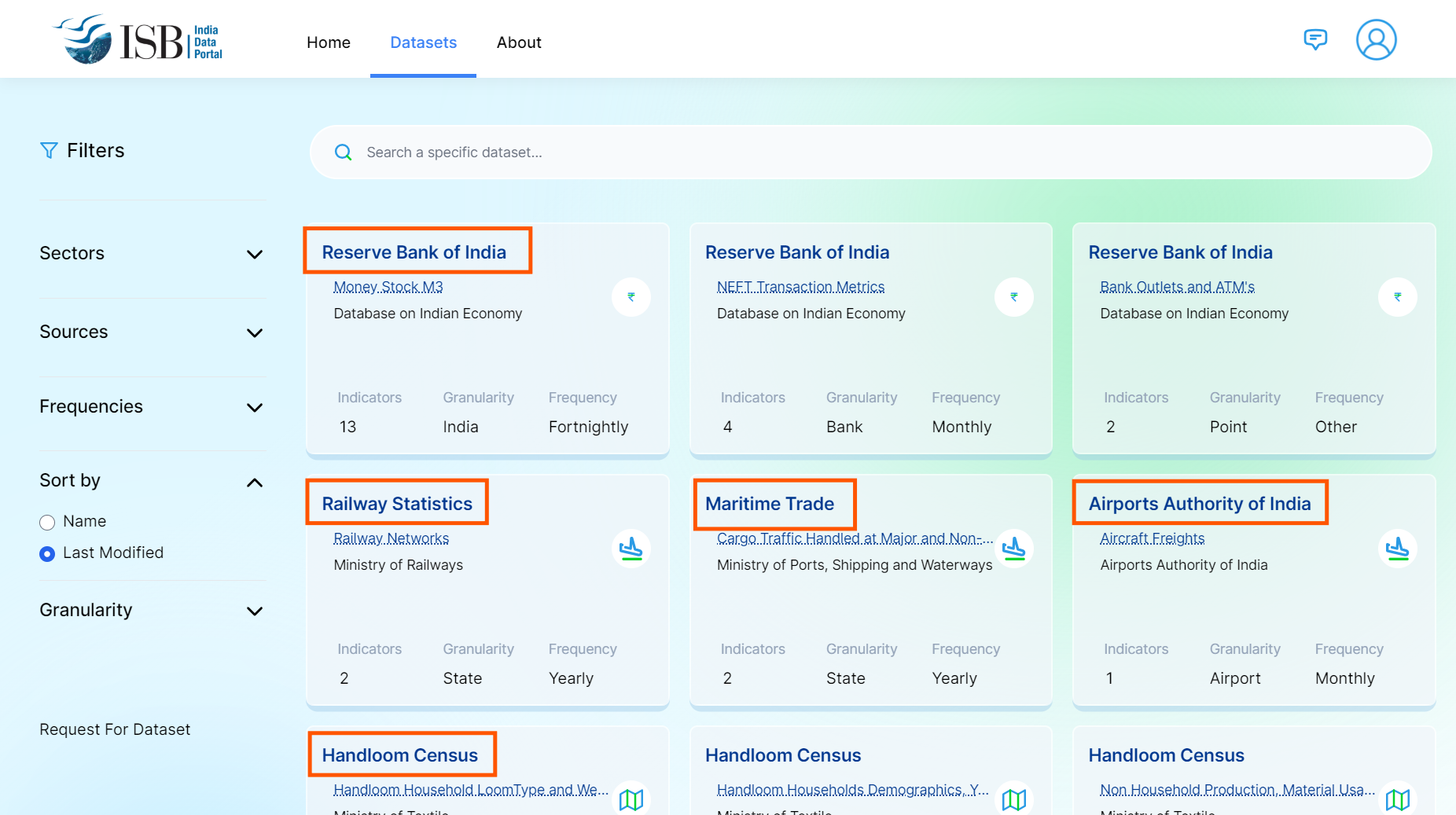
3. Moreover, you can select collections using the search bar in the navbar.
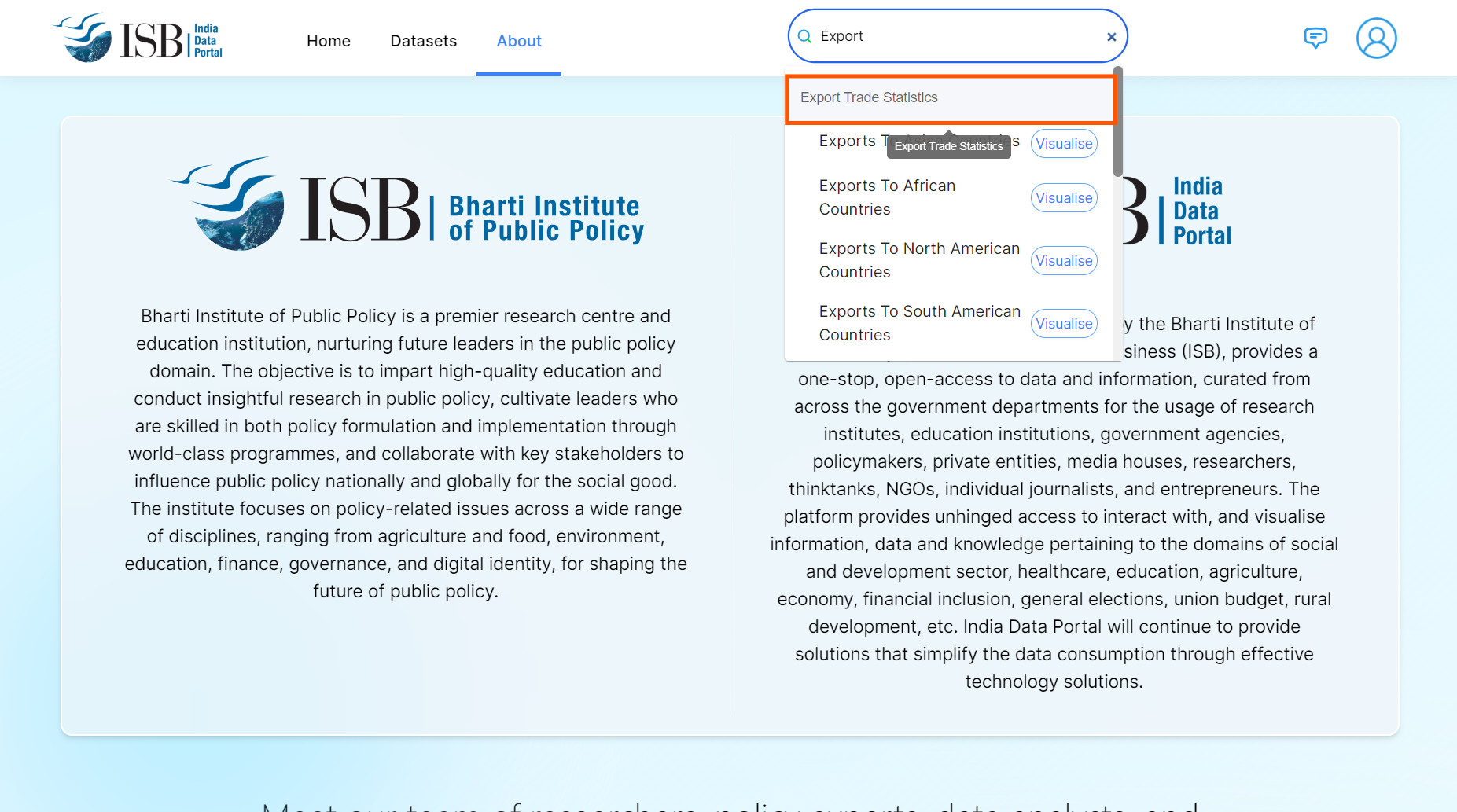
4. Once you navigate to the collections page, you will see the description, source name, and additional information about the collection.
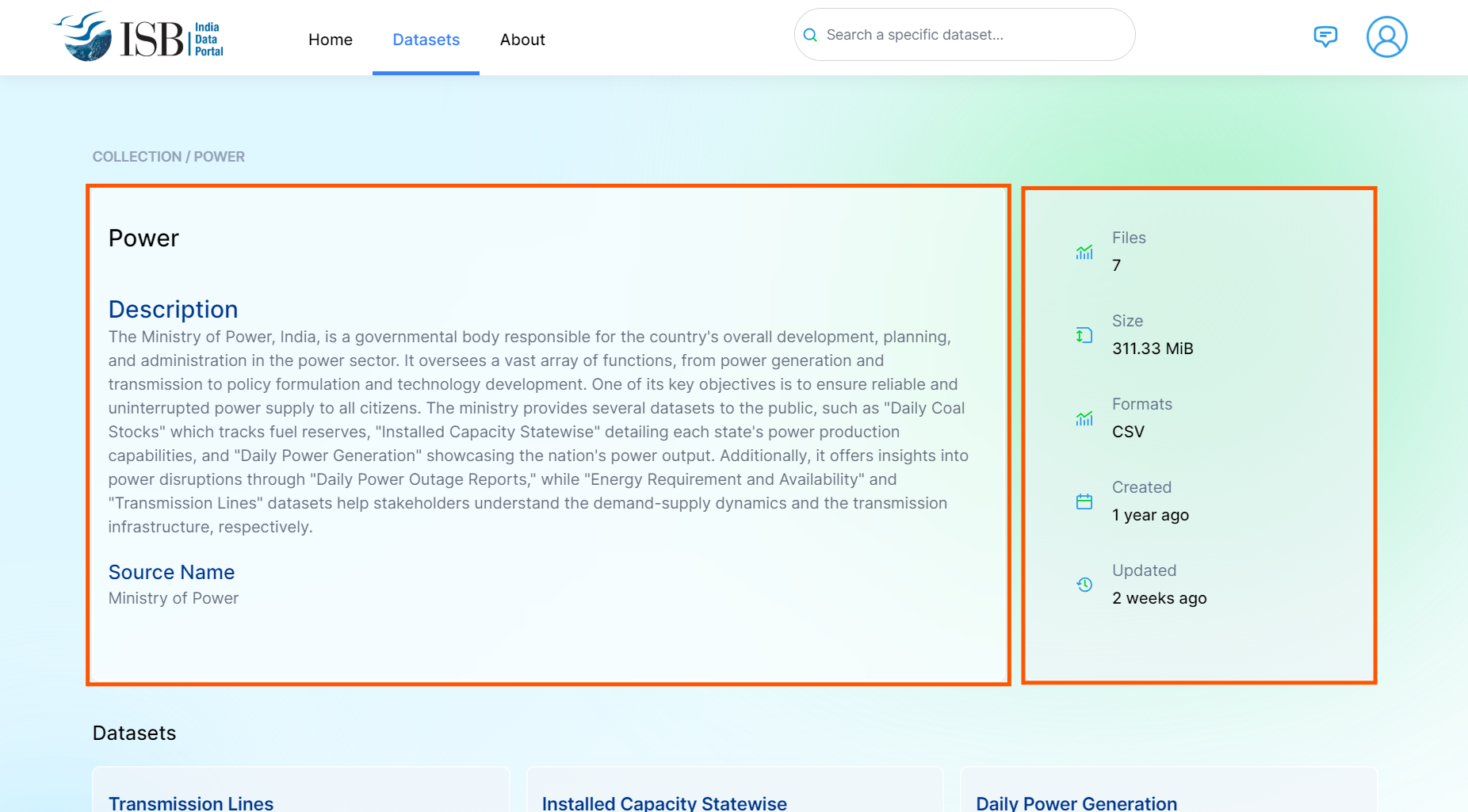
5. Further down, as you scroll, the datasets of the collection will appear.