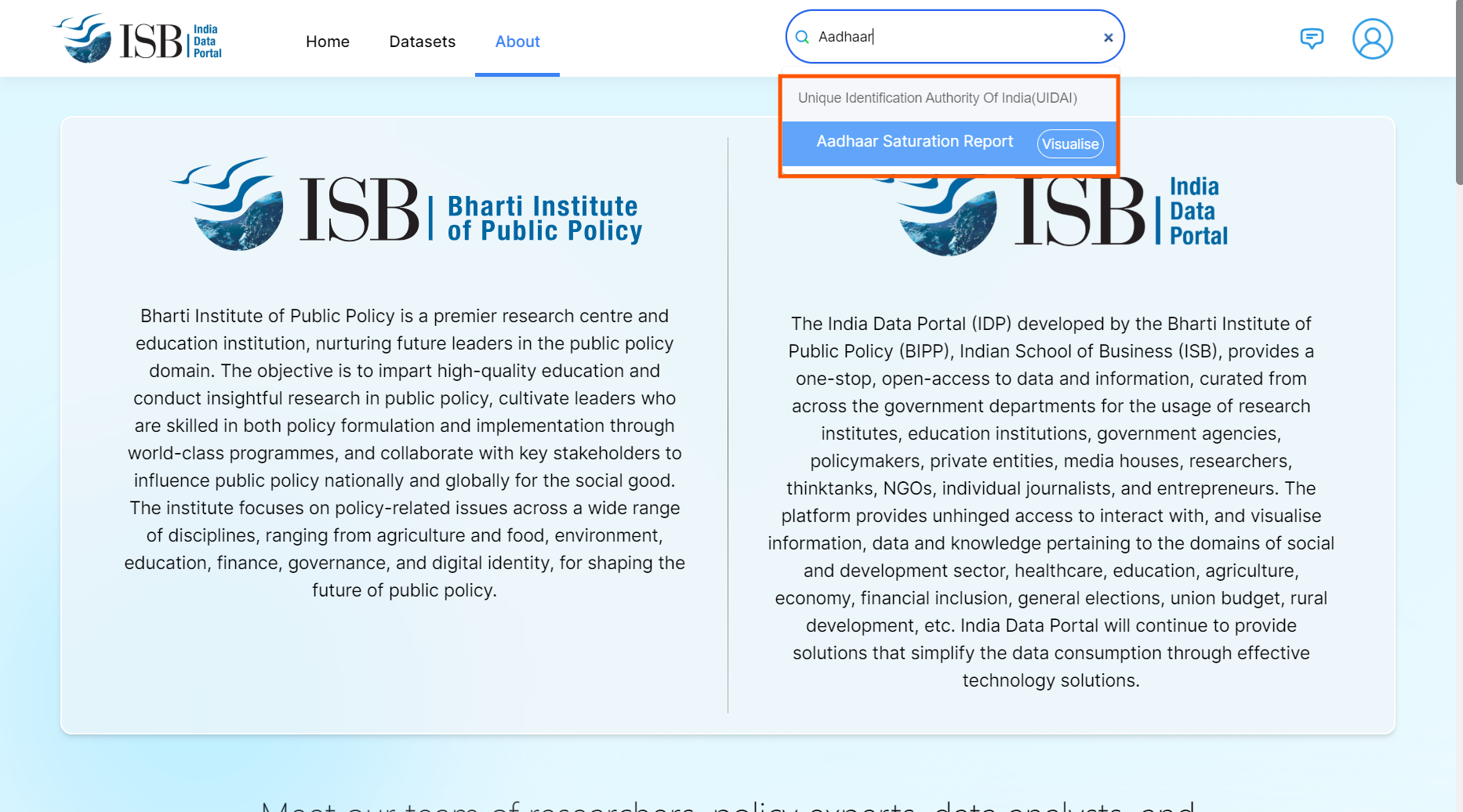How to Search for a Dataset?
1. Users can select one of the sectors or directly search for keywords or datasets in the search section.
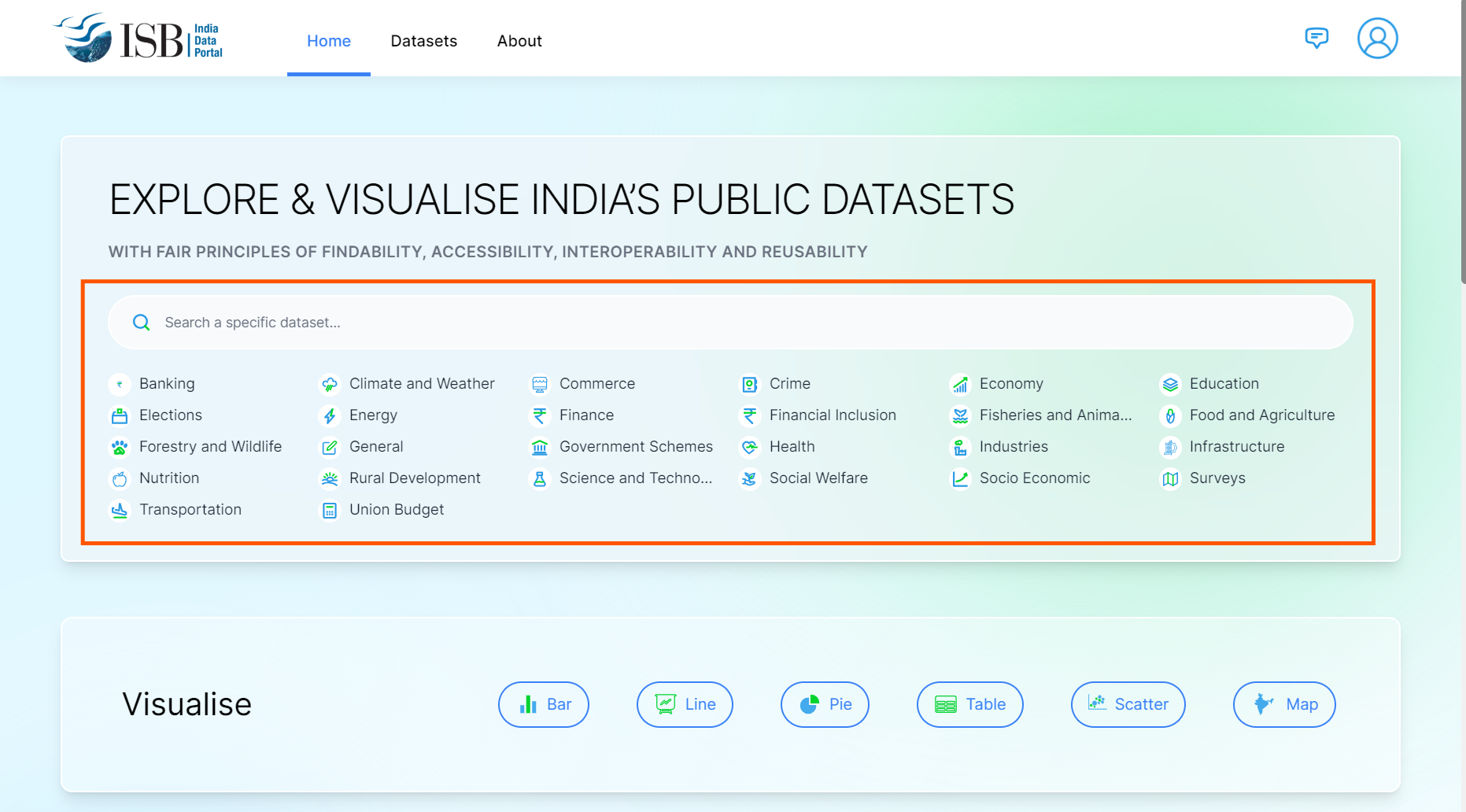
2. When users select a sector or directly search for a specific dataset, the portal navigates to the dataset page and displays the relevant results.
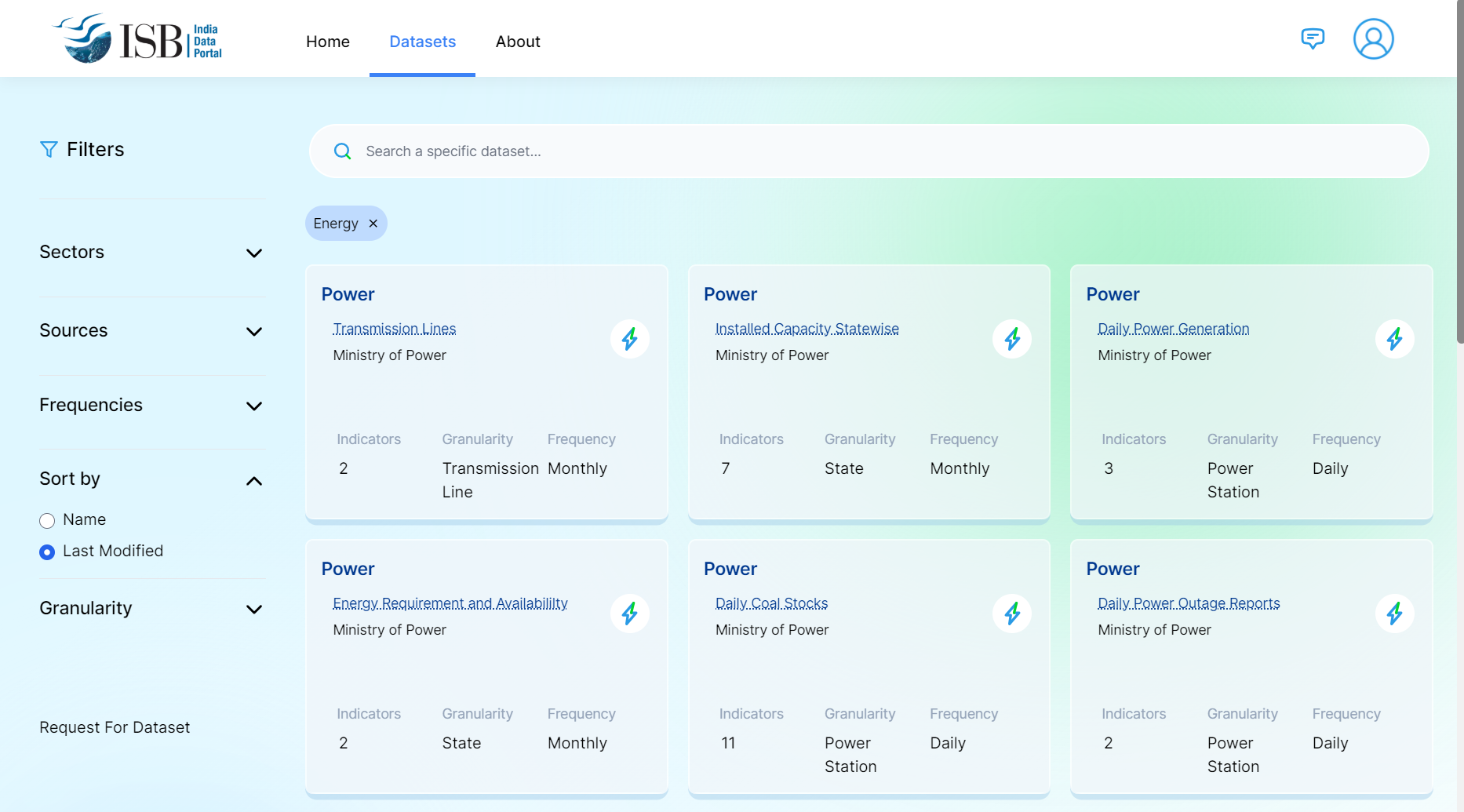
3. When users apply filters such as sectors, sources, frequencies, sort by, or granularity from the filter shelf in the sidebar, the selected filters appear as bubbles below the search bar. To remove a filter, users can click the X icon next to the corresponding filter bubble.
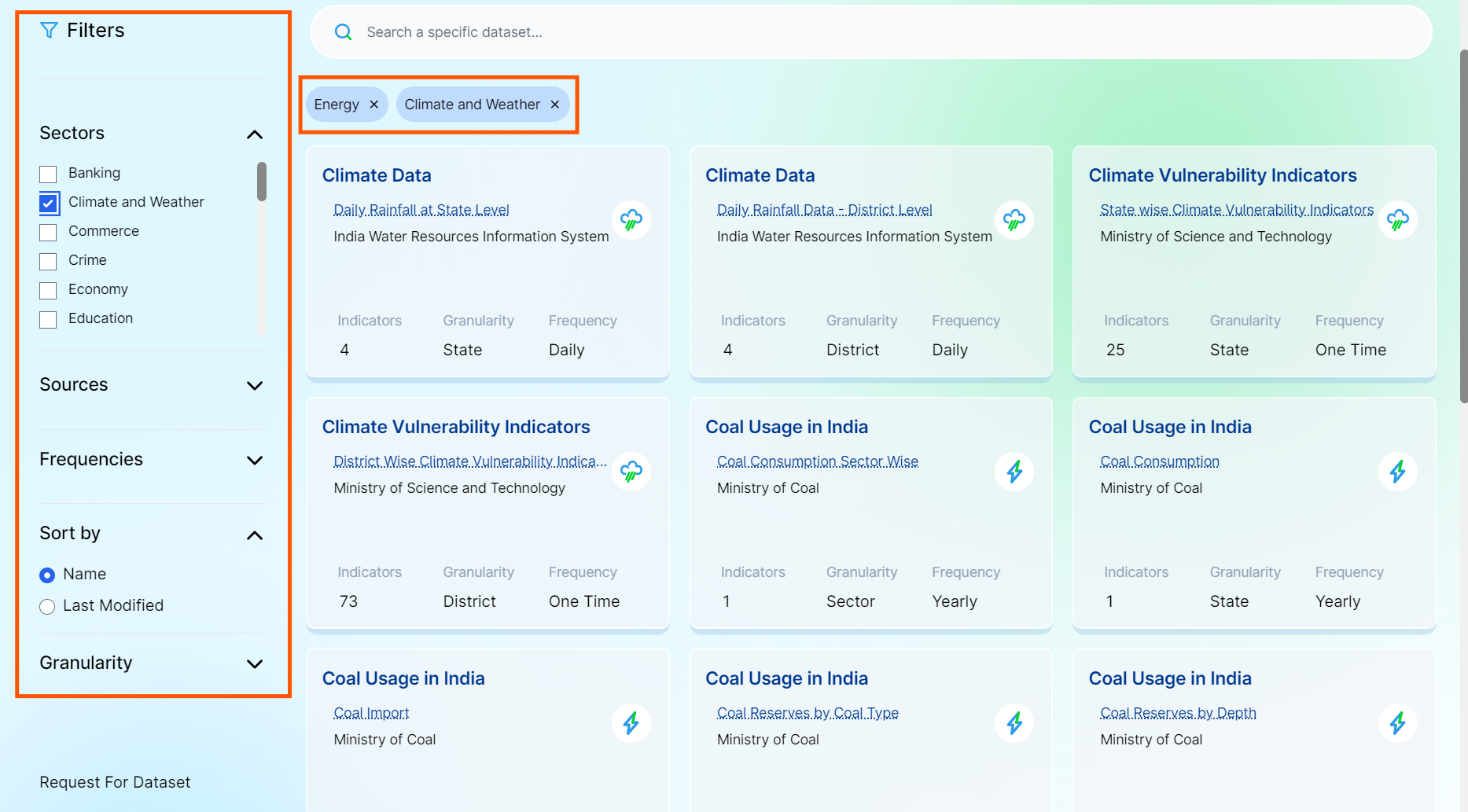
4. Alternatively, users can directly search for keywords in the search bar.
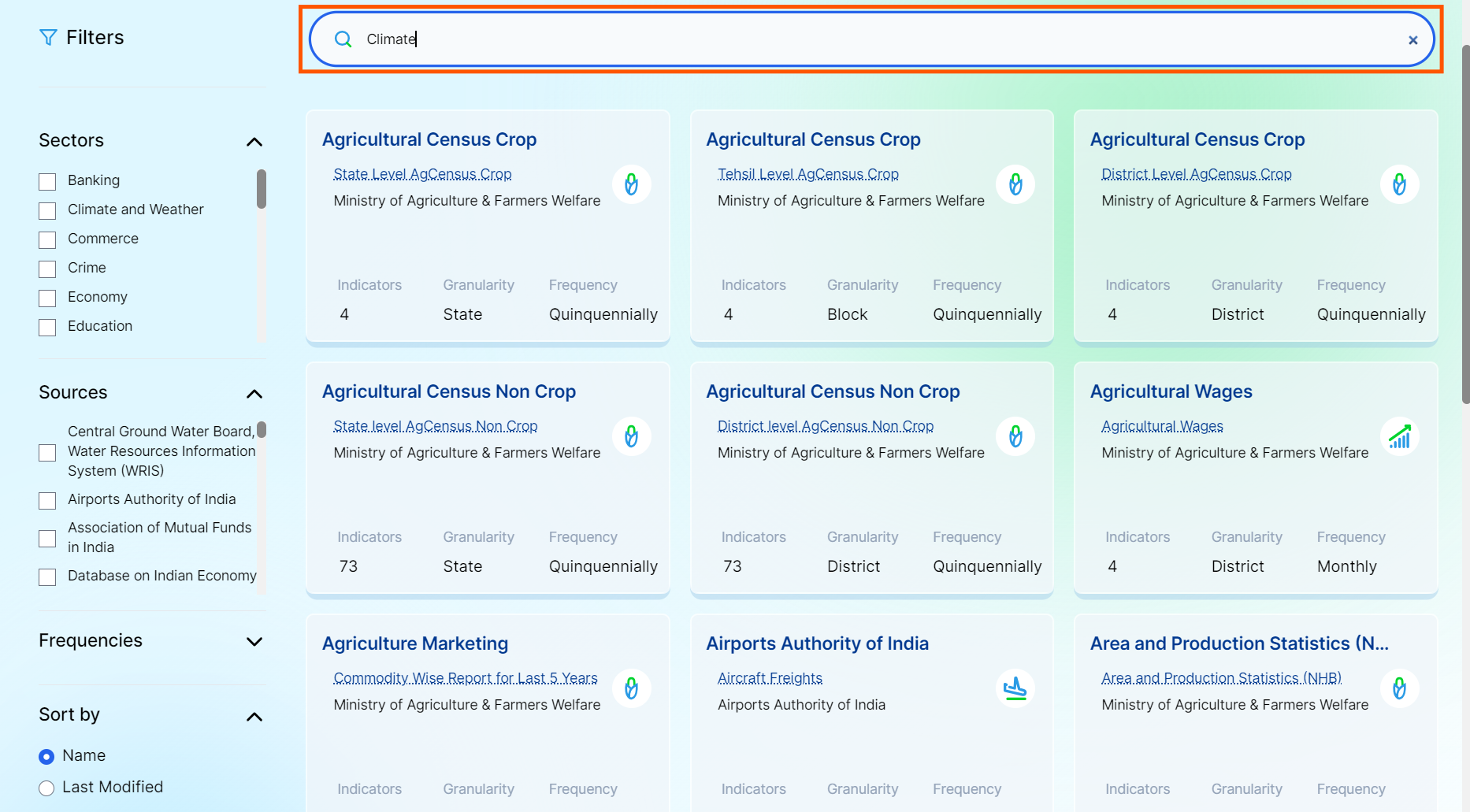
5. Relevant datasets appear based on the search, allowing users to make a selection.
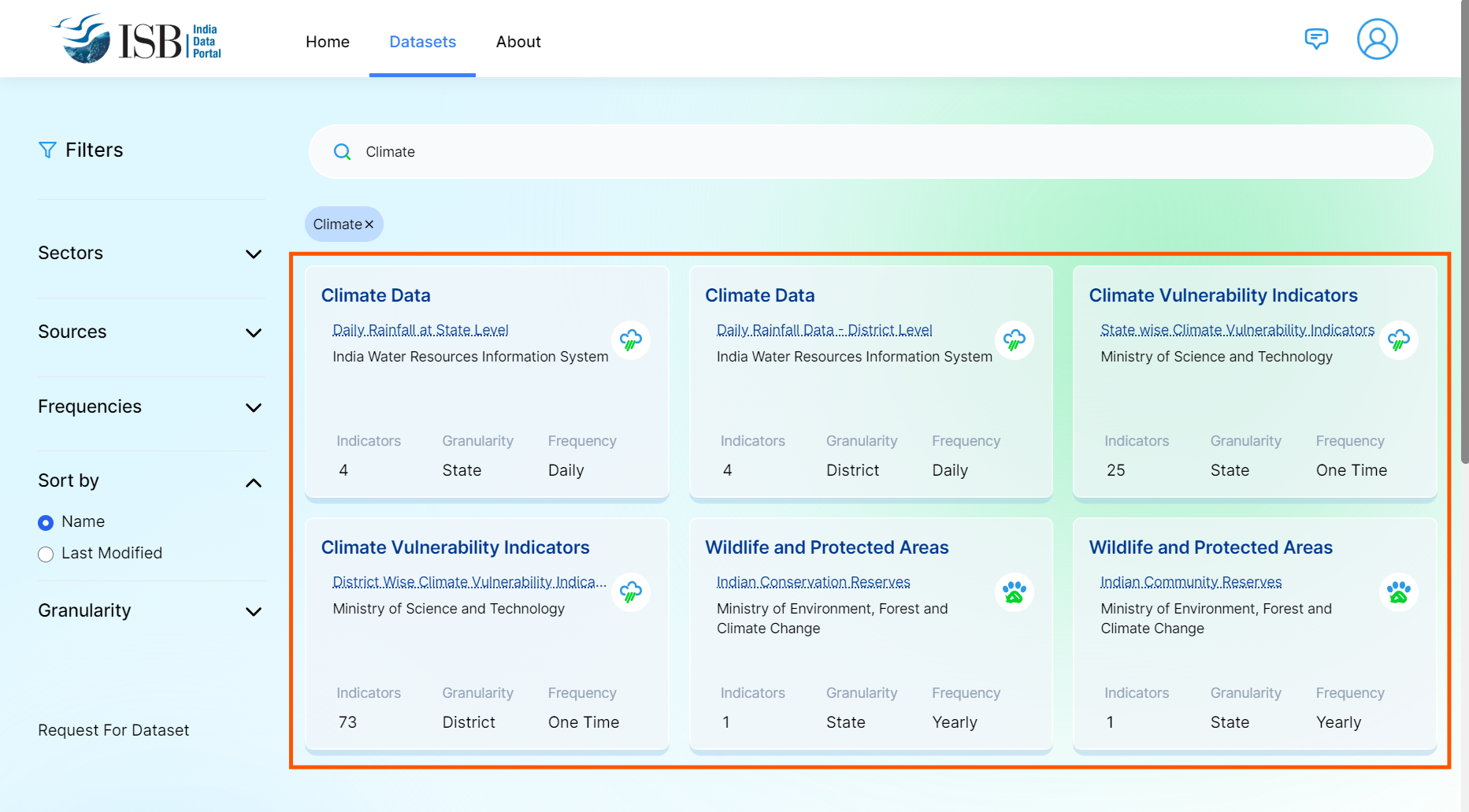
6. Alternatively, users can directly search for a specific dataset, and that particular dataset will appear.
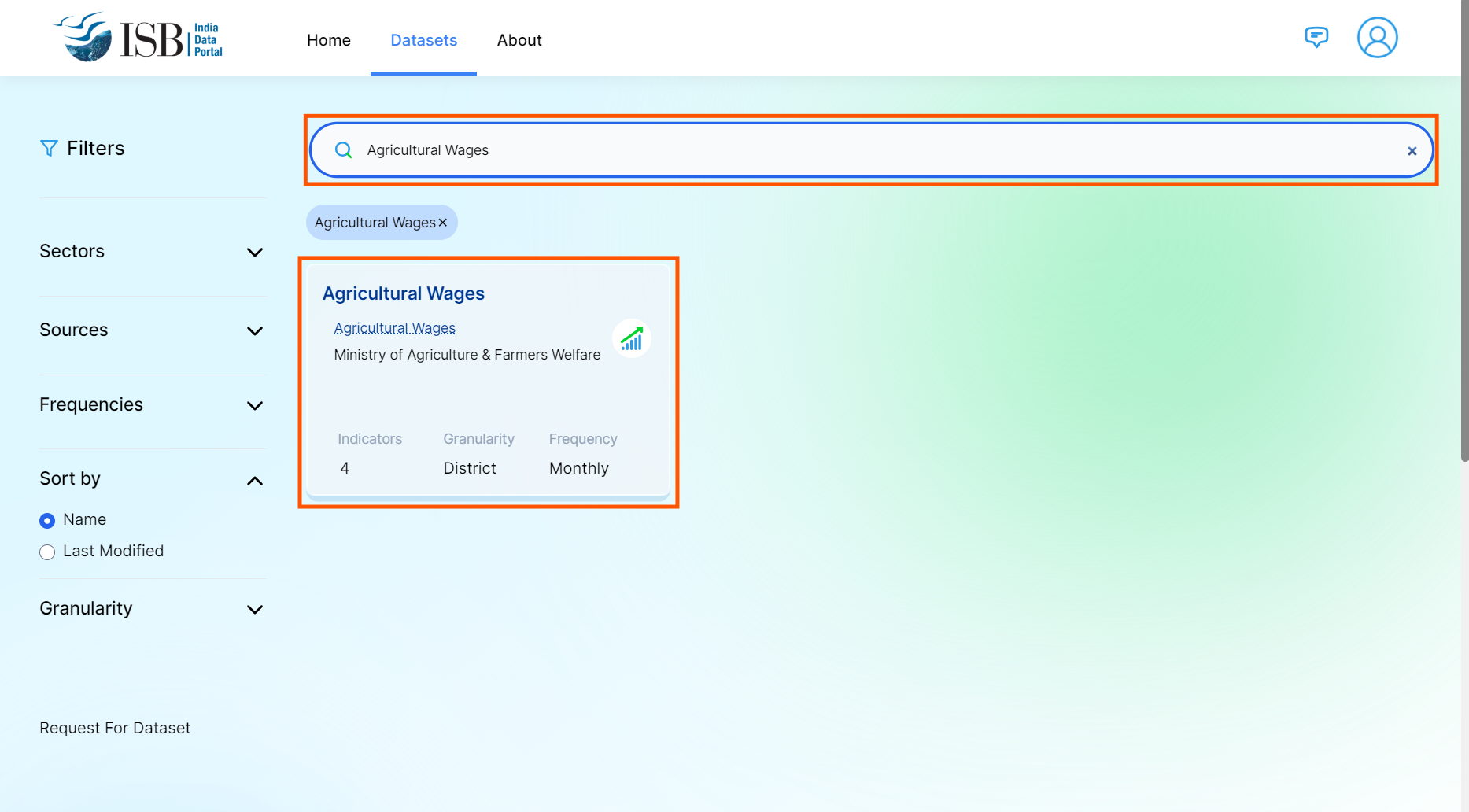
7. Additionally, users can search for specific datasets using the search bar in the navbar.
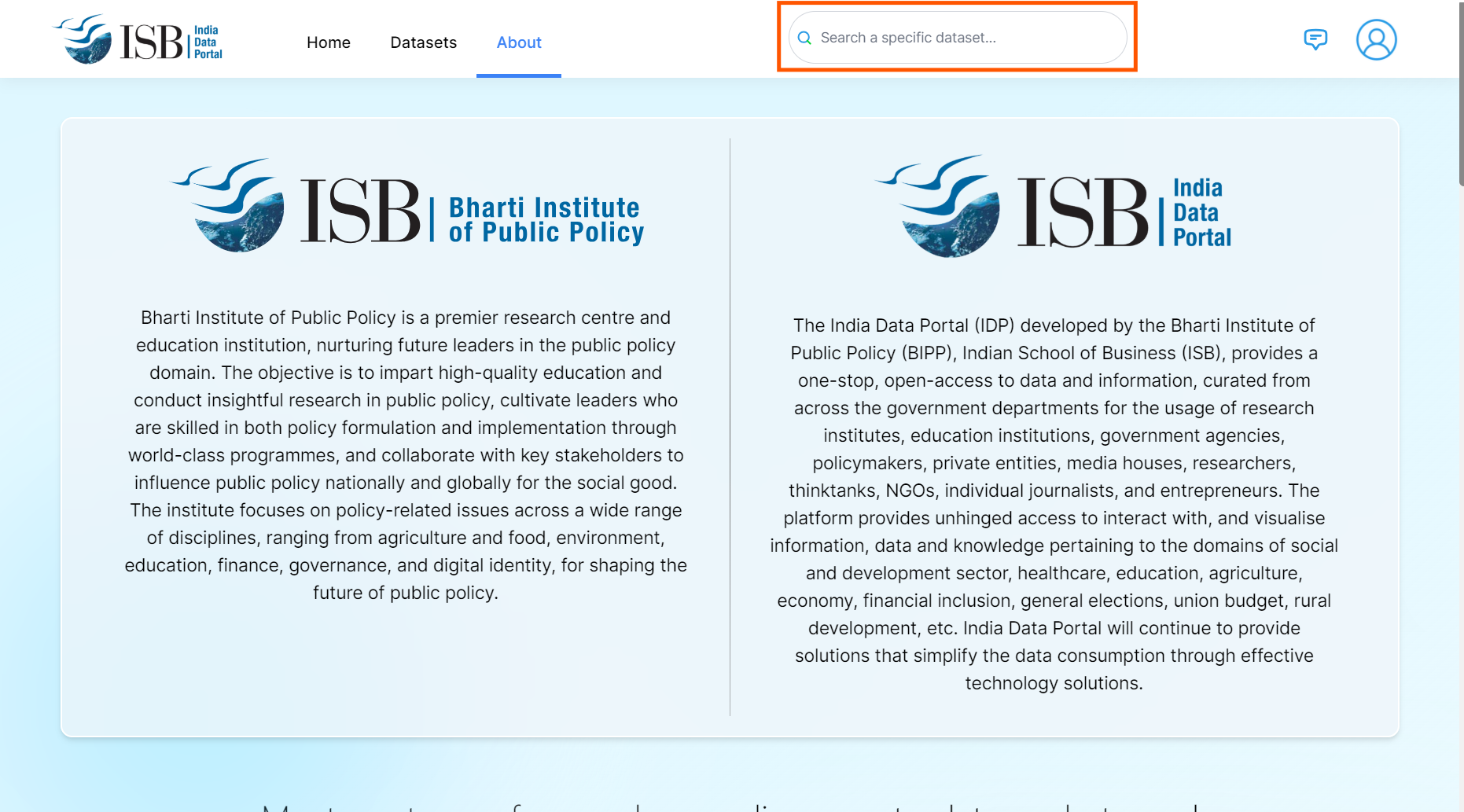
8. The searched dataset, along with its collection, will appear.