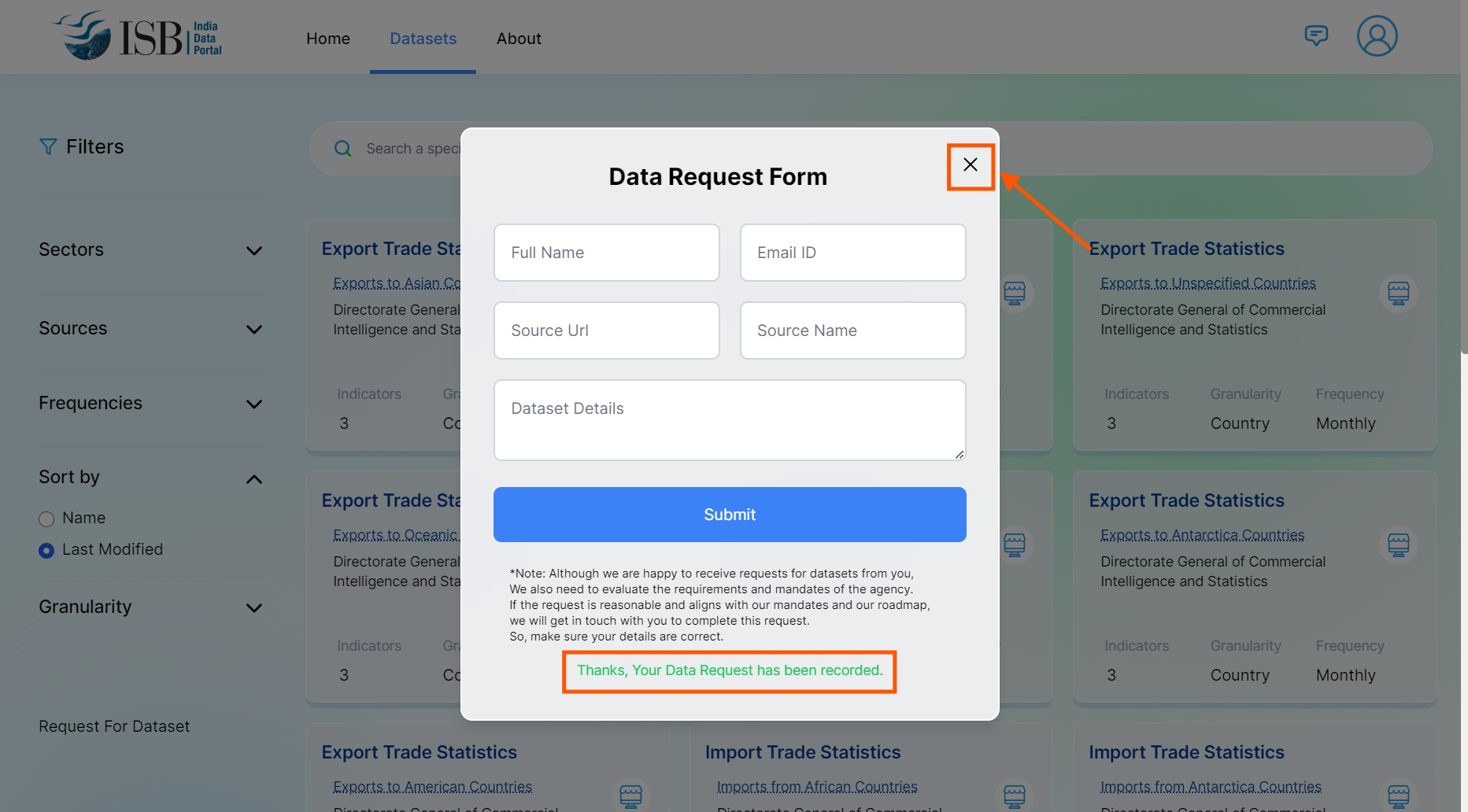How to Request a Dataset?
1. Go to the “Datasets” page in the navbar.
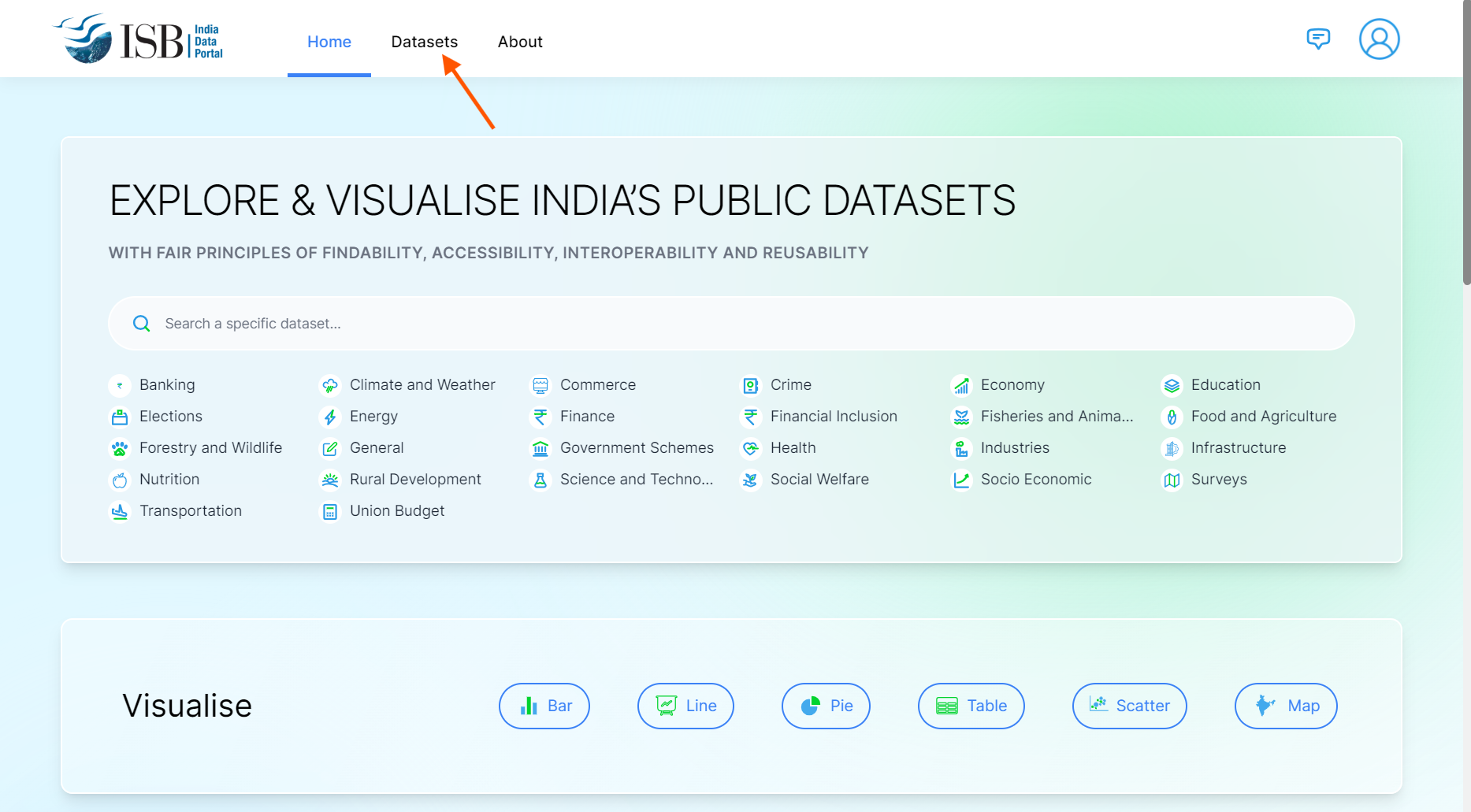
2. On the bottom left, you will see the “Request for Dataset” button.
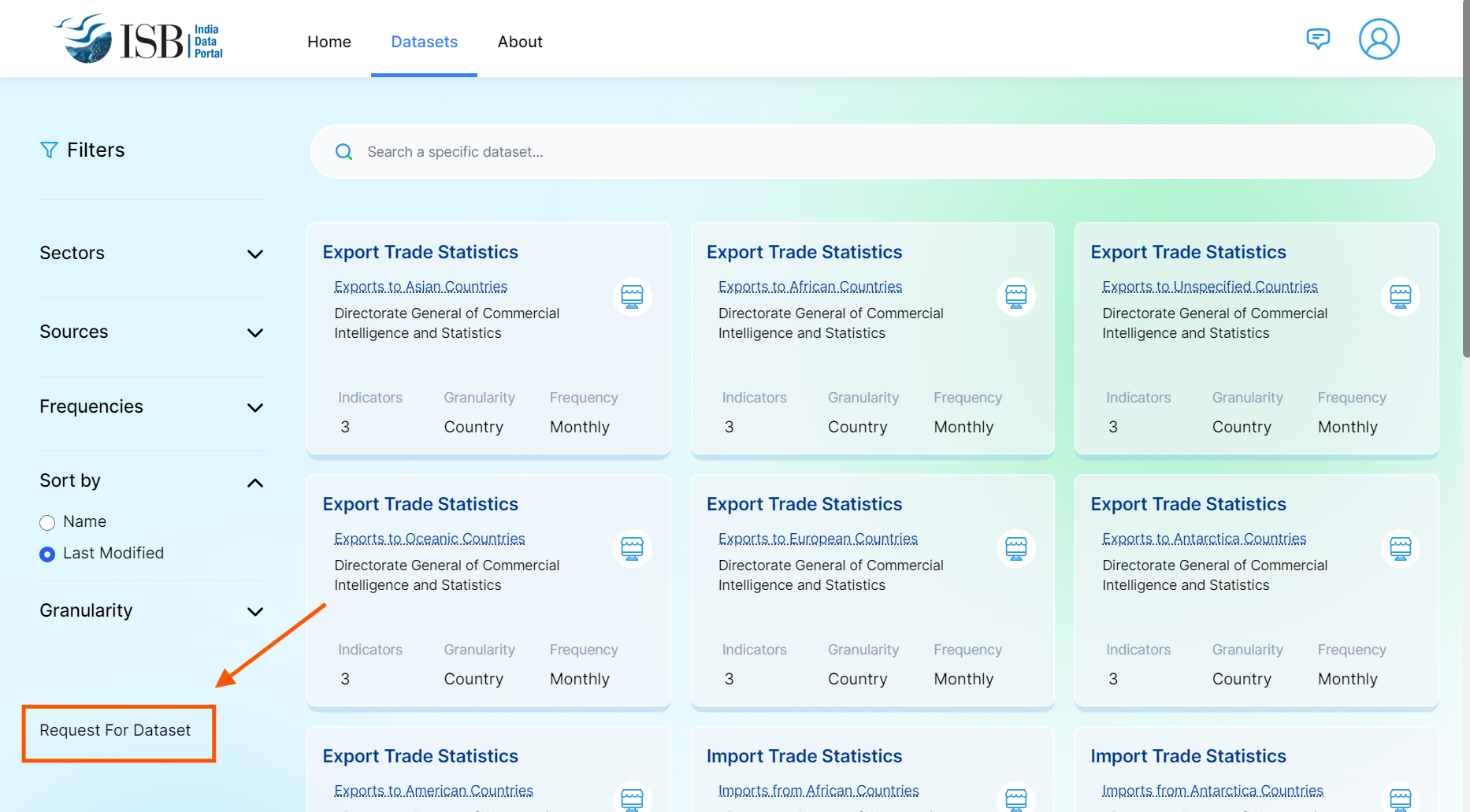
3. After clicking on it, a dialog box will appear asking for the details of the requested dataset.
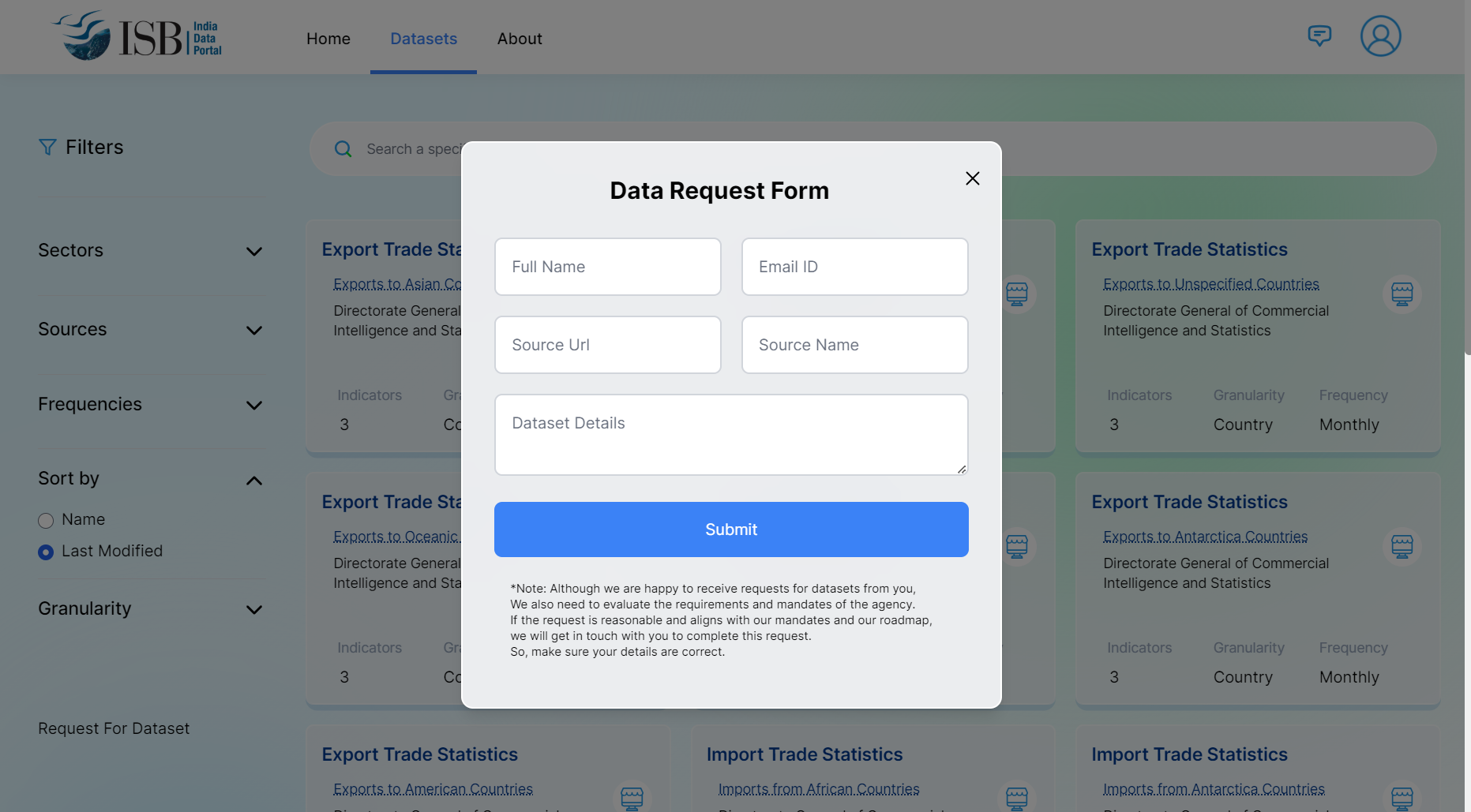
4. Fill in the necessary details and click the “Submit” button.
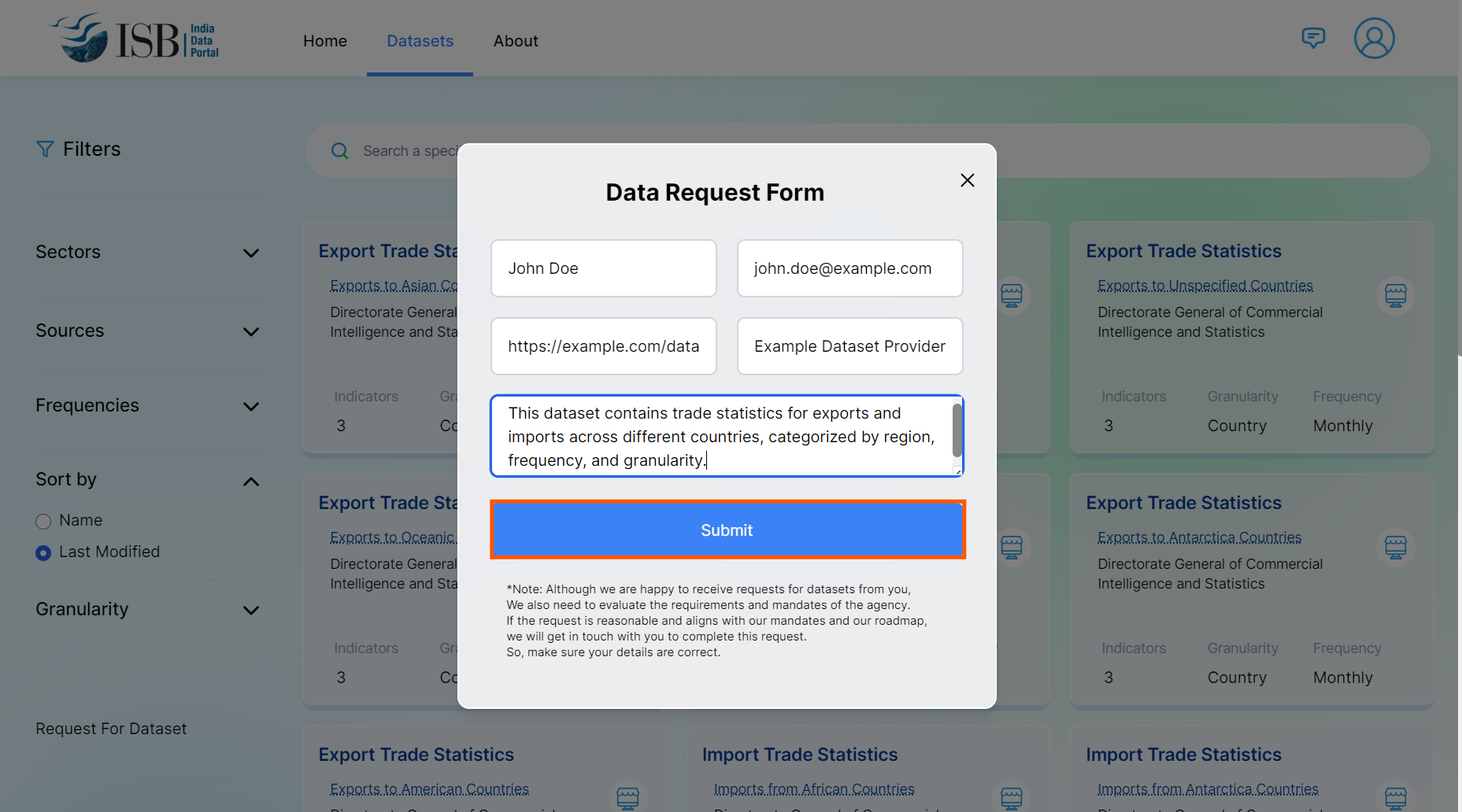
5. After submitting, a confirmation message will appear. You can then close the dialog box.